A public service annoucement for those using ScreenCaptureKit in an app that also needs to run on macOS < 12.3 (Monterey).
Tom Lokhorst, Mathijs Kadijk
The SCStreamError type and related error codes don't have @availability annotations. That means if you use them in your code, your app will crash on older macOS versions, because it can't find ScreenCaptureKit.
Even using these types from within an @available scope won't work, as a workaround you can hardcode the error domain and codes raw values.
Perfect for app demos & presentations; Simply plug in an iPhone or wirelessly mirror it to your Mac.
If you have an app that uses these types, it will work as expected on macOS 12.3+, but will crash on previous macOS versions.
Because the SCStreamError type isn't annotated with a proper availability annotations by Apple, older macOS versions also try to load ScreenCaptureKit. This results in the following error when you try to run an app that refers to any SCStreamError, even when you guard it with an @available annotation.
dyld: Library not loaded: /System/Library/Frameworks/ScreenCaptureKit.framework/Versions/A/ScreenCaptureKit
Referenced from: /Users/alice/Downloads/Archive/./SCStreamError-sample-bad
Reason: image not found
Abort trap: 6
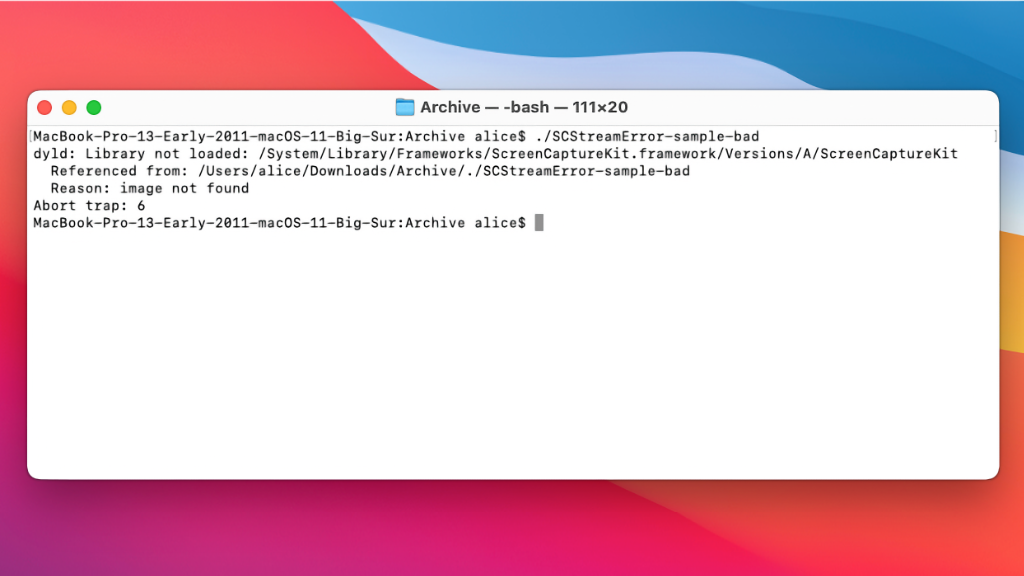
Don't directy reference the SCStreamError or SCStreamError.Code types from code. Instead, use their raw values. By not mentioning these types directly, the framework won't be loaded.
For example, instead of:
// Don't write this:
do {
try await stream.stop()
} catch let error as SCStreamError where error.code == .attemptToStopStreamState {
// ...
}
Use raw values:
// Write this instead:
let streamErrorDomain = "com.apple.ScreenCaptureKit.SCStreamErrorDomain"
let attemptToStopCode = -3808
do {
try await stream.stop()
} catch let error as NSError where error.domain == streamErrorDomain && error.code == attemptToStopCode {
// ...
}
This issue was submitted to Apple as FB12052574, a demonstration project can be found on our GitHub: https://github.com/nonstrict-hq/scstreamerror-sample.
Perfect for app demos & presentations; Simply plug in an iPhone or wirelessly mirror it to your Mac.